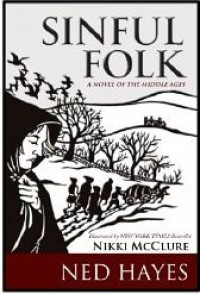A really sad song! It will really make you think.
Ladybug's Doodles
I love reading
life begins
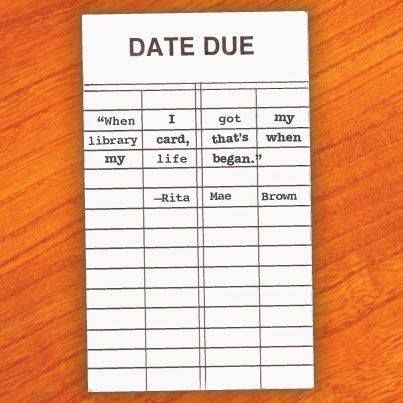
"When I got my library card, that’s when my life began." — Rita Mae Brown.
(Source: literatureismyutopia)
Some interesting articles on reading
Arts.Mic: Science Has Great News for People Who Read Actual Books.
Slow-reading advocates recommend at least 30 to 45 minutes of daily reading away from the distractions of modern technology. By doing so, the brain can reengage with linear reading. The benefits of making slow reading a regular habit are numerous, reducing stress and improving your ability to concentrate.
Regular reading also increases empathy, especially when reading a print book. One study discovered that individuals who read an upsetting short story on an iPad were less empathetic and experienced less transportation and immersion than those who read on paper.
Reading an old-fashioned novel is also linked to improving sleep. When many of us spend our days in front of screens, it can be hard to signal to our body that it's time to sleep. By reading a paper book about an hour before bed, your brain enters a new zone, distinct from that enacted by reading on an e-reader.
Wall Street Journal: Read Slowly to Benefit Your Brain and Cut Stress.
"Slow reading means a return to a continuous, linear pattern, in a quiet environment free of distractions. Advocates recommend setting aside at least 30 to 45 minutes in a comfortable chair far from cellphones and computers. Some suggest scheduling time like an exercise session. Many recommend taking occasional notes to deepen engagement with the text."
The Last of the First
Chester Nez, the last of the original group of Navajo WWII codetalkers has died.
Book Pages With Other Editions

The Book pages have been released recently and now we’re happy to present the new features on BookLikes which will improve the process of book shelving and reviewing. Today we’ve added the Other Editions page where you can find a desirable book edition, add it to your bookshelf and write a post straight from the editions page.
To enter the Other Editions page, go to a book page and click the Other Editions headline on the right.

The Other Editions Page allows you to choose which editions to shelve (you can choose more than one) and write a post straight from the other editions page.

To remove a given edition from your Shelf, go to a Book Page, click the cover and choose "Remove from Shelf", then go to the Other Editions page and choose a desirable book edition. The "Remove from Shelf" option will be also available on the Other Editions pages shortly.
If the edition isn't there, you can add one. To add new edition to a given title click "Add new editions" on the Other Editions page.

Important update: The Other Editions page is excellent for shelving new books or changing the book edition on your shelf but it will not switch the book edition in your review.
However, we're in the middle of works on a tool which will help you to change the edition both on your shelf and in the blog review that got mixed up during the most recent redesign. Sorry for any inconvenience, we'll release it as soon as possible, really really soon.
Tips
1. Tags
To search posts published by other BookLikes members and via Tags, use the search box on the top. Choose Tags in the search results box:
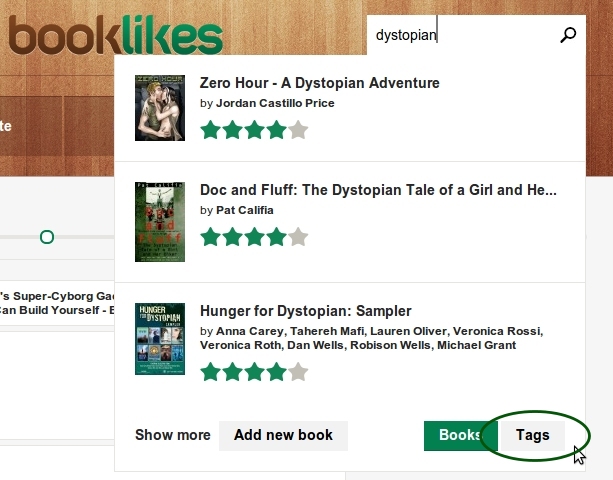
or on the search result page:

And discover posts by BookLikes Community with a given tag:

2. Missing covers & more updates
You can add the missing book covers to the books with the green covers. The ability to change the existing cover image will be added along with the book moderators options.
We're improving BL book database all the time, adding new book covers and new editions. Here are some of the upcoming new options that we're working on:
- advanced shelving options on book pages;
- BookLikes Community reviews page;
- book moderators and book info edition;
and more so stay tuned :)
Prayers for our son needed.
On May 2nd our ten year old son, Henrik, was diagnosed with a brain tumor. Please pass the following website on. We can use all the prayers we can get.
http://www.caringbridge.org/visit/henrikthebrave
((RE-BLOG))

I Know!! It's so embarrassing!
http://www.pinterest.com/pin/18225573466937699/
((RE-BLOG)) Want a bookish purse? Do-It-Yourself




I soooooooooooo want one!!!!!!!!!!!!
Saw this video on Facebook. I think I have found a new band to love. :D
Merry Christmas everyone!!!
Blockquote Tag & Sync Updates

Today we have something for all those of you who love tags. Some time ago we've added a spoilers tag and now it's time for a blockquote tag.
See how it works:

and your published text will look like this:

You can also add other formatting to text with blockquote tags, such as bold, italics, underline...
Updates:
Synchronization option is on again. You can connect your GR account with your BookLikes profile in Settings/Import. Sync option allows to mirror your BookLikes activity on your GR profile (read more here: BookLikes -> Goodreads Synchronization). Sync includes adding books, posting and editing reviews, adding/changing rating stars and creating new shelves. Read more on our FAQ site or mail us with any concerns and questions.
Tips:
- You can add additional pages and links to your BookLikes webpage in Settings/Pages. All new pages will be visible in your blog menu next to Blog, Shelf and Timeline (e.g. Bio, About Me, or redirected link).
- If you wish to add additional page with a link to tagged texts, use the link from your public Blog view instead of Dashboard - then the link will be available and visible for non BookLikes members.
For example, if you would like to add link to texts with ‘tutorials’ tag, use the link: http://booklikes.com/tag/tutorials (click ‘tutorials’ tag on post page in public blog view, not on Dashboard) instead of this link http://booklikes.com/dashboard?tag=tutorials (this tag is clicked on Dashboard, visible only for people who are signed in at the moment).
((REBLOG)) Booklikes Tutorials
Links to various Booklikes tutorials around the site. Thanks to all the hardworking BL members and team who contributed. This is a work in progress. More links will be added as I find them.
Official Booklikes stuff:
http://blog.booklikes.com/post/198757/booklikes-community-guidelines
http://blog.booklikes.com/post/9074/dashboard-a-place-where-all-bookish-things-happen
http://blog.booklikes.com/post/64881/add-books-manually-add-missing-book-covers
http://blog.booklikes.com/post/344083/make-your-wish-on-booklikes
http://blog.booklikes.com/post/100003/booklikes-goodreads-synchronization
http://blog.booklikes.com/post/107813/new-booklikes-giveaways
http://blog.booklikes.com/post/78484/batch-edit-on-your-shelf
http://blog.booklikes.com/post/63815/feature-for-authors-and-twitter-timeline-widget
http://blog.booklikes.com/post/551754/post (exclusive status for your books)
http://blog.booklikes.com/post/582540/spoiler-tag-top-reviewers
http://blog.booklikes.com/post/632730/discussion-rooms-create-groups-and-book-clubs
http://blog.booklikes.com/post/653731/post (shelf, writing reviews, and reblog updates)
http://blog.booklikes.com/post/671987/post (Discussion Room formatting tips for your posts)
The Booklikes blog (new features added every week):
The Goodreads Booklikes group:
http://www.goodreads.com/group/show/115105-everything-booklikes
Tutorials created by Booklike members:
Easy tips for customising your Booklikes blog:
http://litchick.booklikes.com/post/185420/post
How to customise your BL blog:
http://j4n3m3.booklikes.com/post/222397/post
Customising Booklikes Tutorials - parts 1 - 6:
Excellent blogpost about resources on the net for customizing your blog. Includes great links for wallpapers, fonts, colours, add-ons, special effects and other great info:
http://lyndi.booklikes.com/post/561392/blog-customization-resources
More graphic resources for customizing your blog:
http://christinawilder.booklikes.com/post/640457/post
Searching for books on your own shelves:
http://mandym.booklikes.com/post/685931/searching-for-books-on-your-own-shelves
How to add a new line/paragraph in your comments box:
http://sockpoppet.booklikes.com/post/547835/how-to-add-a-new-line-in-a-comment
Tips for posting reviews:
http://donealrice.booklikes.com/post/637709/review-posting-tips
Exporting your goodreads quotes and adding a GR quotes widget to your BL blog page:
http://mandym.booklikes.com/post/644910/tip-exporting-your-liked-quotes-from-goodreads-
'Reactive' links (round links on a 'shelf' page)
Adding the Booklikes Reading Challenge to your blog:
http://silverthistle.booklikes.com/post/537457/booklikes-reading-challenge-ready-get-set-read-
How to change colour of text on your banner :
http://anhec.booklikes.com/post/423482/how-to-change-colour-of-text-on-your-banner
Added pages - I can't read it! My background is dark and font is black! And I want to have a comment section!
How to make your comments icons a link:
http://j4n3m3.booklikes.com/post/542312/how-to-make-your-comments-icon-a-link
Customising shelf sort order:
http://smckinney.booklikes.com/post/537880/post
Changing appearance of followers/following counters and repositioning them:
Where are my Draft blog entries after I hit Save As Draft?:
Finding the book page with info, reviews and ratings by other BL readers:
http://batgrl.booklikes.com/post/565474/post
Can I just read everyone's book reviews and skip the rest?
Setting up Google Analytics:
http://karlynp.booklikes.com/post/547843/blog-tutorial-setting-up-google-analytics
Adding blockquotes to your posts:
Using 'shelve-it':
http://istyriabookblog.booklikes.com/post/182399/shelve-it-
Reactive links - customizing page counter links on your shelf page:
How to update your reading progress (percentage - no text)
Making a see-through background for comments section:
Adding a scrolling quotes marquee to your blog:
http://themisathena.booklikes.com/post/504828/adding-a-scrolling-quotes-marquee-to-your-blog
How to block followers on Booklikes:
http://brandi.booklikes.com/post/540817/-reblog-how-to-block-followers-on-booklikes
Setting up google analytics on your BL blog:
http://karlynp.booklikes.com/post/547843/blog-tutorial-setting-up-google-analytics
Changing font colour (text, links, comment section):
Reformatting your old GR reviews:
How to easily embed a font:
http://lyndi.booklikes.com/post/541633/post
A simple tip - everything is too big - zoom out:
http://anhec.booklikes.com/post/538084/a-simple-tip-everything-is-too-big-zoom-out-
Background for a search bar (what to do when it's invisible on a dark background):
Let's clean our designated comments pages regularly - no more notification floods:
Reading Challenge - how to post it on your site and a few simple customization options:
Your book counter - make it fun and pretty:
http://anhec.booklikes.com/post/481197/your-book-counter-make-it-fun-and-pretty-
How to avoid losing the original source of a post:
http://aoife.booklikes.com/post/245008/post-how-to
Notifications:
http://anhec.booklikes.com/post/424188/not-a-tutorial-just-a-tip-about-notifications-
How to click on a review and make it open in another tab so you don't lose your place in your dashboard feed:
http://sockpoppet.booklikes.com/post/663088/do-you-dislike-the-read-more-button-
"Go To Page" in Shelf Table View:
http://donealrice.booklikes.com/post/659914/-go-to-page-in-shelf-table-view
((REBLOG)) Photo Collages
I learned an addictive new skill!
Photo collages courtesy of www.picmonkey.com

Go to website, choose collage & follow the instructions.
It's free.

 1
1

 1
1